vSphere 7.0 Released Announced The first thing to check is the manual and release notes
vSphre 7.0 document (official manual)
Documentation for ESXi 7.0 and vCenter Server 7.0 is in the same location.
Please refer to the URL below
docs.vmware.com
VMware vSphere Documentation
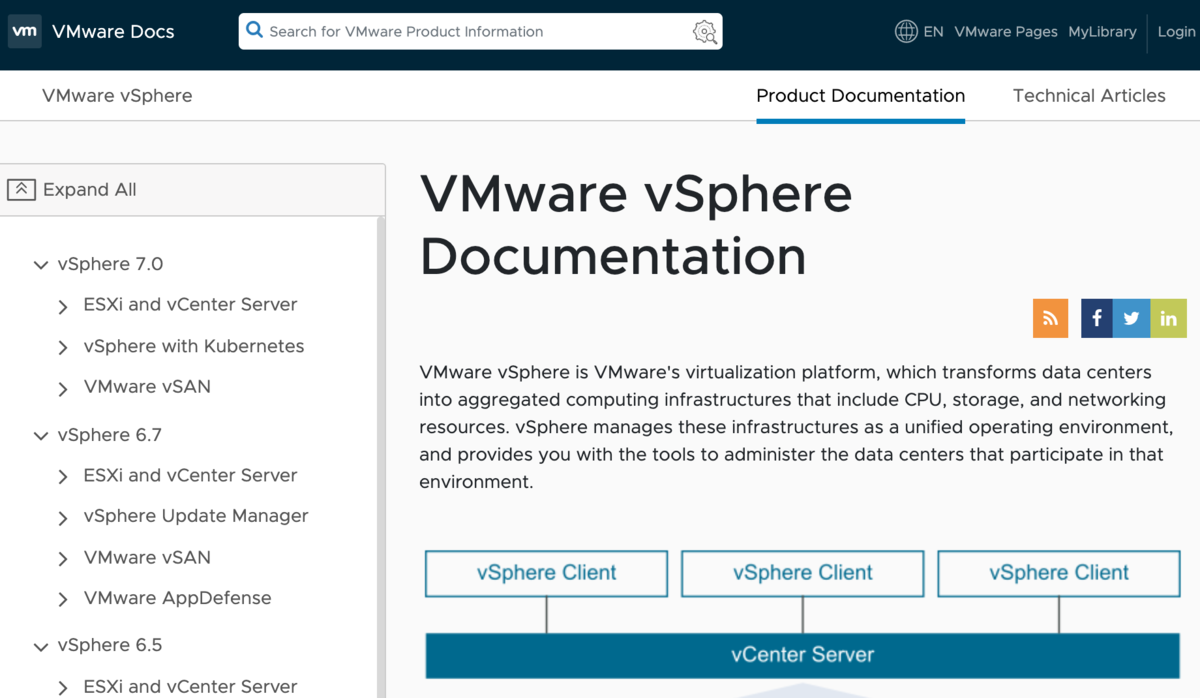
(docs.vmware.com)
vSphere 7.0 Release Notes
You can access vSphere 7.0 Release Notes
- VSphere 7.0 → ESXi and vCenter Server → Release Notes
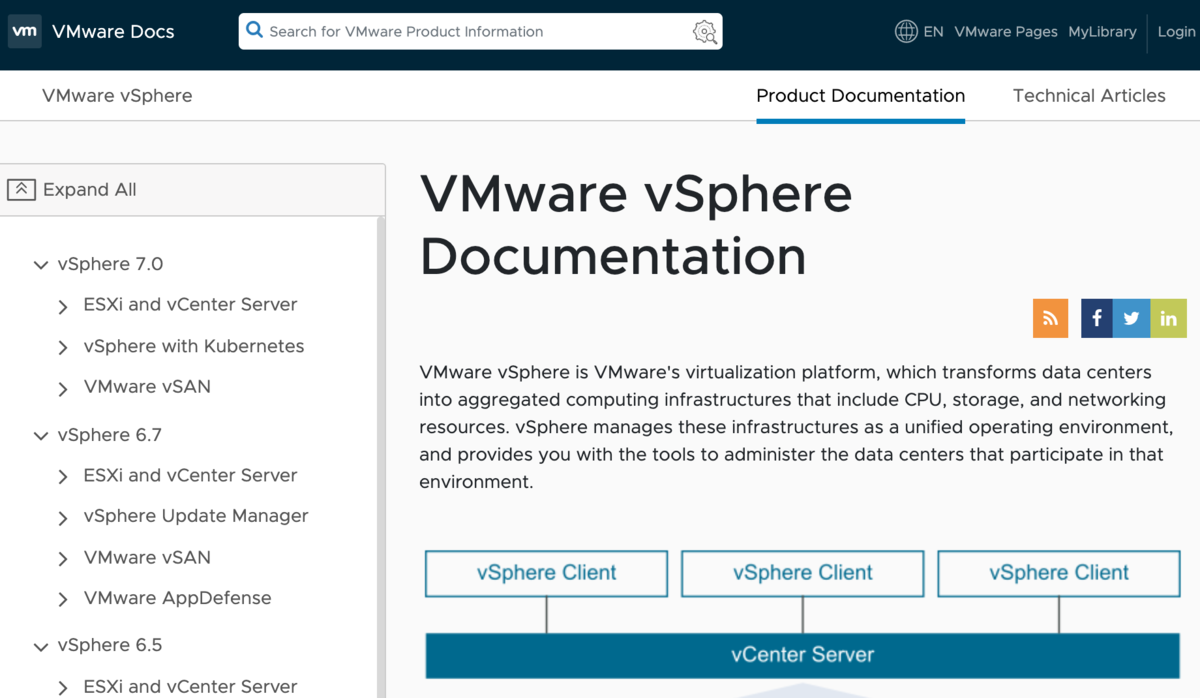
new features in vsphere7
- Quick Boot (This is available since vSphere 6.7)
Enables faster reboot of the ESXi host. This is because the OS level reboot is implemented by software instead of the BIOS level reboot of ESXi, so the BIOS level initialization (which used to take a long time) is not necessary.
Some server models support Quick Boot, so if the model does not support it, reboot in the same time as before. - Storage: NVMe support
- HW resources such as GPU / FPGA can be flexibly attached to and detached from VM
This allows vMotion even for VMs that use physical HW. - Virtual Hardware 17
With a function called Guest Watch Dogs, you can check the status of virtual machines (such as whether the OS itself and application processes are running normally) more precisely. - DRS + vMotion
DRS: vMotion: Speed up, minimize downtime, support huge VMs,
vCenter Server 7
- Only vCenter Server Appliance is provided (vCenter Server on Windows is not provided)
The only way to deploy a vCenter server is the vCenter Server Appliance (VCSA) developed and managed by VMware, based on PhotonOS Linux v3.0.
It requires no knowledge of Linux as it is deployed and maintained via a web-based interface. This has not changed from vSphere 6.0 or 6.5. - HTML5 Web-based UI only
No more Flash-based clients - vCenter Server supports upgrades from vCenter Server 6.5 and 6.7
- Clean deployment of vCenter Server Appliance is supported only on ESXi host version 6.5 and later. You cannot deploy vCenter Server 7.0 on ESXi 6.0.
- VCenter Server architecture with external Platform Services Controller (PSC) is gone.
Embedded PSC deployment changes automatically during the upgrade process from previous releases of vCenter Server (6.5 or 6.7).
Related Articles
[EOL]